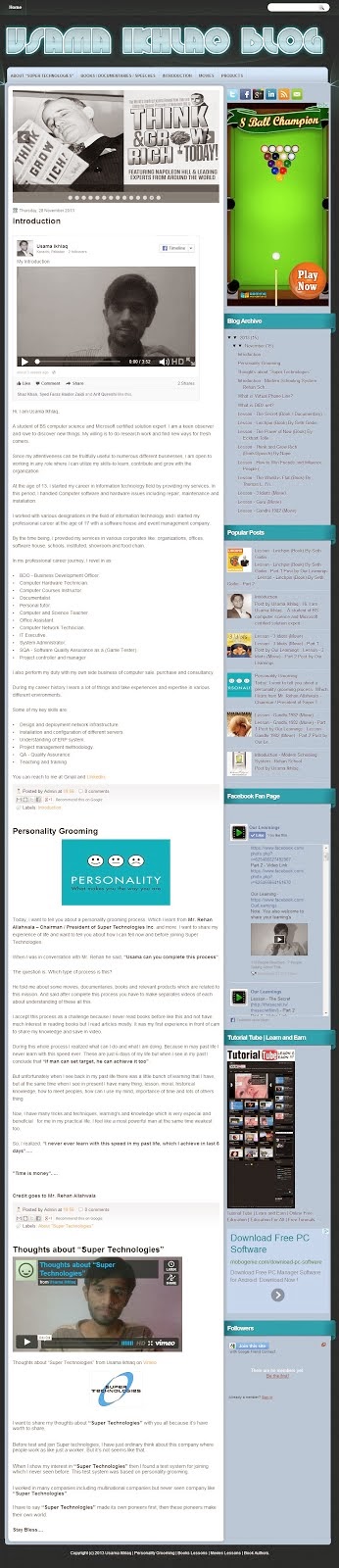[postlink]
http://freetutorialtube.blogspot.com/2011/06/autocad-2d-tutorials-lesson-1.html[/postlink]
Auto cad tutorial getting started.
AutoCAD 2012 System Requirements (current version)
For 32-Bit AutoCAD 2012
For 64-Bit AutoCAD 2012
Additional Requirements for 3D Modeling (All Configurations)
AutoCAD 2011 System Requirements
AutoCAD 2010 System Requirements
AutoCAD 2009 System Requirements
Vista Home Premium Windows XP Professional, Service Pack 2 Windows XP Home, Service Pack 2
Vista Home Premium Windows XP Professional
AutoCAD 2008 System Requirements
AutoCAD 2007 System Requirements
AutoCAD 2006 System Requirements
AutoCAD 2005 System Requirements
AutoCAD 2004 System Requirements
Auto cad tutorial getting started.
In this AutoCAD tutorials section contains a range of tutorials from beginner to advanced and covering 2D methods. The tutorials are divided into categories with different lessons; The Basics, Beyond Basics, Techniques, Modeling and Rendering and Exercises. If you're looking for something specific, try the relevant category or take a look at the full listing on this video.
AutoCAD 2012 System Requirements (current version)
For 32-Bit AutoCAD 2012
§ Microsoft® Windows® 7 Enterprise , Ultimate, Professional, or Home Premium (compare Windows 7 versions); Microsoft® Windows Vista® Enterprise
§ For Windows Vista or Windows 7: Intel® Pentium® 4 or AMD Athlon® dual-core processor, 3.0 GHz or higher with SSE2 technology; for Windows XP: Intel Pentium 4 or AMD Athlon dual-core processor, 1.6 GHz or higher with SSE2 technology
§ 2 GB RAM
§ 2 GB free disk space for installation
§ 1,024 x 768 display resolution with true color
§ Microsoft® Internet Explorer® 7.0 or later
§ Install from download or DVD
For 64-Bit AutoCAD 2012
§ Microsoft Windows 7 Enterprise
§ AMD Athlon 64 with SSE2 technology, AMD Opteron® processor with SSE2 technology, Intel® Xeon® processor with Intel EM64T support and SSE2 technology, or Intel Pentium 4 with Intel EM64T support and SSE2 technology
§ 2 GB RAM
§ 2 GB free space for installation
§ 1,024 x 768 display resolution with true color
§ Internet Explorer 7.0 or later
§ Install from download or DVD
Additional Requirements for 3D Modeling (All Configurations)
§ Intel Pentium 4 processor or AMD Athlon, 3 GHz or greater; or Intel or AMD dual-core processor, 2 GHz or greater
§ 2 GB RAM or more
§ 2 GB hard disk space available in addition to free space required for installation
§ 1,280 x 1,024 true color video display adapter 128 MB or greater, Pixel Shader 3.0 or greater, Microsoft® Direct3D®-capable workstation-class graphics card
AutoCAD 2011 System Requirements
System Requirements for 32-bit
§ Microsoft® Windows® 7 Enterprise , Ultimate, Professional, or Home Premium (compare Windows 7 versions); Microsoft® Windows Vista® Enterprise , Business, Ultimate, or Home Premium (SP1 or later) (compare Windows Vista versions); or Microsoft® Windows® XP Professional or Home edition (SP2 or later)
§ For Windows Vista or Windows 7: Intel® Pentium® 4 or AMD Athlon® dual-core processor, 3.0 GHz or higher with SSE2 technology; for Windows XP: Intel Pentium 4 or AMD Athlon dual-core processor, 1.6 GHz or higher with SSE2 technology
§ 2 GB RAM
§ 1.8 GB free disk space for installation
§ 1,280 x 1,024 true color video display adapter 128 MB or greater, Microsoft® Direct3D®-capable workstation-class graphics card
§ Microsoft® Internet Explorer® 7.0 or later
§ Install from download or DVD
System Requirements for 64-bit
§ Microsoft Windows 7 Enterprise , Ultimate, Professional, or Home Premium (compare Windows 7 versions); Microsoft Windows Vista Enterprise, Business, or Ultimate (SP1 or later) (compare Windows Vista versions); or Microsoft Windows XP Professional (SP2 or later)
§ AMD Athlon 64 with SSE2 technology, AMD Opteron® processor with SSE2 technology, Intel® Xeon® processor with Intel EM64T support and SSE2 technology, or Intel Pentium 4 with Intel EM64T support and SSE2 technology
§ 2 GB RAM
§ 2 GB free space for installation
§ 1,280 x 1,024 true color video display adapter 128 MB or greater, Microsoft® Direct3D®-capable workstation-class graphics card
§ Internet Explorer 7.0 or later
§ Install from download or DVD
Additional Requirements for 3D Modeling (All Configurations)
§ Intel Pentium 4 processor or AMD Athlon, 3 GHz or greater; or Intel or AMD dual-core processor, 2 GHz or greater
§ 2 GB RAM or more
§ 2 GB hard disk space available in addition to free space required for installation
§ 1,280 x 1,024 true color video display adapter 128 MB or greater, Pixel Shader 3.0 or greater, Microsoft® Direct3D®-capable workstation-class graphics card
AutoCAD 2010 System Requirements
System Requirements For 32 bit
Operating system : Windows Vista SP1, Windows XP SP2 or later
Browser: Windows Internet Explorer 7.0 or laterCPU: Windows Vista – Intel Pentium 4 or AMD Athlon Dual Core, 3.0 GHz or higher with SSE2 technologyWindows XP – Intel Pentium 4 or AMD Athlon Dual Core, 1.6 GHz or higher with SSE2 technologyMemory :Windows Vista – 2 GB RAM, Windows XP – 2 GB RAMDisplay resolution : 1024 x 768 display with True ColorHard Disk : 1 GB free disk space for installationPointing Device : MS-Mouse compliant3D Modeling additional requirements
Intel Pentium 4 or AMD Athlon, 3.0 GHz or greater; Intel or AMD Dual Core, 2.0 GHz or greater
2 GB RAM or greater2 GB free disk space available not including installation1280 x 1024 32-bit color video display adapter (True Color) 128 MB or greater, Direct3D-capable workstation class graphics cardSystem Requirements For 64 bit
Operating system : Windows Vista(SP1), Windows XP Professional x64 Edition (SP2 or later)
Browser: Windows Internet Explorer 7.0 or laterCPU type : AMD Athlon 64 or Opteron with SSE2 technology; Intel Pentium 4 or Xeon with Intel EM64T support & SSE2 technologyMemory :Windows Vista – 2 GB RAM, Windows XP – 2 GB RAMDisplay resolution : 1024 x 768 with True ColorHard Disk : 1.5 GB free disk space for installationPointing Device: MS-Mouse compliantMedia (CD ROM vs. DVD)3D Modeling additional requirements
Intel Pentium 4 or AMD Athlon, 3.0 GHz or greater; Intel or AMD Dual Core, 2.0 GHz or greater
2 GB RAM or greater2 GB free disk space available not including installation1280 x 1024 32-bit color video display adapter (True Color) 128 MB or greater, Direct3D -capable workstation class graphics cardAutoCAD 2009 System Requirements
System Requirements For 32 bit
Operating system: Windows Vista Enterprise, Windows Vista Business, Windows Vista Ultimate, Windows Vista Home Premium, Windows XP Professional, Service Pack 2, Windows XP Home, Service Pack 2
Browser: Internet Explorer 6.0 SP1 or laterYou cannot install AutoCAD if Microsoft Internet Explorer 6.0 with Service Pack 1 (or later) is not installed on the installation workstation. You can download Internet Explorer from the Microsoft website: http://www.microsoft.com/downloads/ CPU: Intel® Pentium® 4 processor or AMD® Athlon, 2.2 GHz or greater or Intel or AMD Dual Core processor, 1.6 GHz or greater Memory: 1 GB (Windows XP SP2), 2 GB or greater (Windows Vista) Display resolution: Graphics card 1280 x 1024 32-bit color video display adapter (True Color) 128 MB or greater, OpenGL®, or Direct3D® capable workstation class graphics card. For Windows Vista, a Direct3D capable workstation class graphics card with 128 MB or greater is required 1024 x 768 VGA with True Color (minimum)Hard Disk: 750 MB for installationDownload (ESD) and installation from DVD or CD-ROMSystem Requirements For 64 bit
Operating system: Windows Vista Enterprise, Windows Vista Business, Windows Vista Ultimate, Windows Vista Home Premium, Windows XP Professional
Browser: Internet Explorer 7.0 or laterCPU: AMD 64 or Intel EM64T Memory: 2 GB Display resolution: Graphics card 1280 x 1024 32-bit color video display adapter (True Color) 128 MB or greater, OpenGL®, or Direct3D® capable workstation class graphics card. For Windows Vista, a Direct3D capable workstation class graphics card with 128 MB or greater is required 1024 x 768 VGA with True Color (minimum)Hard disk: 750 MB for installation (Windows XP SP2), 2 GB available not including installation (Windows Vista) Pointing device: Mouse, trackball, or other device. Any speed (for installation only)DVD/CD-ROM: Download or DVDAdditional recommendations for 3D use
32-Bit
Windows Vista Enterprise
Windows Vista Business Windows Vista Ultimate Windows 64-Bit
Windows Vista Enterprise
Windows Vista Business Windows Vista Ultimate Windows Processor: Intel® Pentium® 4 processor or AMD® Athlon, 2.2 GHz or greater
or Intel or AMD Dual Core processor, 1.6 GHz or greater
RAM: 2 GB (or greater)
Graphics card: 1280 x 1024 32-bit color video display adapter (True Color) 128 MB or greater, OpenGL®, or Direct3D® capable workstation class graphics card.
- For Windows Vista, a Direct3D capable workstation class graphics card with 128 MB or greater is required1024 x 768 VGA with True Color (minimum)
- For graphic cards that support Hardware Acceleration, DirectX 9.0c, or later, must be installed.
- Installing from the ACAD.msi file does not install DirectX 9.0c, or later. Manual installation of DirectX is required, in this circumstance, for Hardware Acceleration to be configured.
For more information about tested and certified graphics cards, visithttp://www.autodesk.com/autocad-graphicscard
AutoCAD 2008 System Requirements
32-bit AutoCAD
Intel® Pentium® 4 processor, 2.2 GHz Recommended
Microsoft® Windows Vista™, Windows® XP Home and Professional (SP2), Windows® 2000 (SP4)
512 MB RAM
750 MB free disk space for installation
1024x768 VGA with True Color
Microsoft® Internet Explorer® 6.0 (SP1 or higher)
Available on CD (Worldwide) and DVD (select countries and languages)
Additional System Requirements for 64-bit AutoCAD
Windows XP Professional x64 Edition and Windows Vista 64-bit
AMD64 or Intel EM64T processor
1GB RAM, 2GB for Windows Vista 64-bit
750 MB free disk space for installation
AutoCAD 64-bit cannot be installed on a 32-bit Windows Operating System.
The System requirements for Windows Vista or 3D modeling (32 and 64-bit AutoCAD)
Intel® 3.0 GHz or greater
2 GB RAM or greater
2 GB free hard disk available not including installation
1280 x 1024 32-bit color video display adapter (True Color) 128 MB or greater, OpenGL®, or Direct3D® capable workstation class graphics card.
For Windows Vista, a Direct3D capable workstation class graphics card with 128 MB or greater is required.
AutoCAD 2007 System Requirements
§ Intel Pentium IV, or compatible
§ Microsoft Windows XP (Professional, Home Edition, or Tablet PC Edition), Windows 2000 Professional SP4
§ 512 MB RAM (minimum)
§ 750 MB free disk space
§ 1024x768 VGA with true colour (minimum)
§ Mouse or other pointing device
§ CD-ROM drive
§ Microsoft Internet Explorer 6 SP1
AutoCAD 2006 System Requirements
§ Intel Pentium III or later with 800Mhz Processor
§ Microsoft Windows XP (Professional, Home Edition, or Tablet PC Edition), Windows 2000
§ 512 MB RAM (minimum)
§ 500 MB free disk space
§ 1024x768 VGA with true colour (minimum)
§ Mouse or other pointing device
§ CD-ROM drive
§ Microsoft Internet Explorer 6 SP1
AutoCAD 2005 System Requirements
§ Intel Pentium III or later with 800Mhz Processor
§ Microsoft Windows XP (Professional, Home Edition, or Tablet PC Edition), Windows 2000
§ 256 MB RAM (minimum)
§ 300 MB free disk space
§ 1024x768 VGA with true colour (minimum)
§ Mouse or other pointing device
§ CD-ROM drive
§ Microsoft Internet Explorer 6 SP1
AutoCAD 2004 System Requirements
§ Intel Pentium III or later, with 800 MHz or faster processor, or compatible
§ Microsoft Windows XP (Professional, Home Edition, or Tablet PC Edition)
§ Windows 2000, or Windows NT 4.0 (SP6a or later)
§ 256 MB RAM
§ 300 MB free disk space for installation
§ 1024x768 VGA with true colour (minimum)
§ Microsoft Internet Explorer 6.0
§ Mouse, trackball, or compatible pointing device
§ CD-ROM drive
AUTODESK DOES NOT GUARANTEE THAT YOU WILL BE ABLE TO SUCCESSFULLY DOWNLOAD OR IMPLEMENT ANY SERVICE PACK OR WORKAROUND, OR ANY OF THE TIPS, TRICKS, EXAMPLES OR SUGGESTIONS OUTLINED IN ANY AUTODESK PRODUCT SUPPORT TECHNICAL DOCUMENTS. TECHNICAL DOCUMENTS, SERVICE PACKS AND WORKAROUNDS ARE SUBJECT TO CHANGE WITHOUT NOTICE TO YOU. AUTODESK PROVIDES TECHNICAL DOCUMENTS, SERVICE PACKS AND WORKAROUNDS "AS IS" WITHOUT WARRANTY OF ANY KIND, WHETHER EXPRESS OR IMPLIED, INCLUDING WARRANTIES OF MERCHANTABILITY AND FITNESS FOR A PARTICULAR PURPOSE. IN NO EVENT SHALL AUTODESK OR ITS SUPPLIERS BE LIABLE FOR ANY DAMAGES WHATSOEVER INCLUDING DIRECT, INDIRECT, INCIDENTAL, CONSEQUENTIAL, LOSS OF DATA, OR LOSS OF BUSINESS PROFITS OR SPECIAL DAMAGES, THAT MAY OCCUR AS A RESULT OF IMPLEMENTING ANY SERVICE PACK OR WORKAROUND, OR ANY SUGGESTION OUTLINED IN ANY AUTODESK PRODUCT SUPPORT TECHNICAL DOCUMENT, EVEN IF AUTODESK OR ITS SUPPLIERS HAVE BEEN ADVISED OF THE POSSIBILITY OF SUCH DAMAGES.